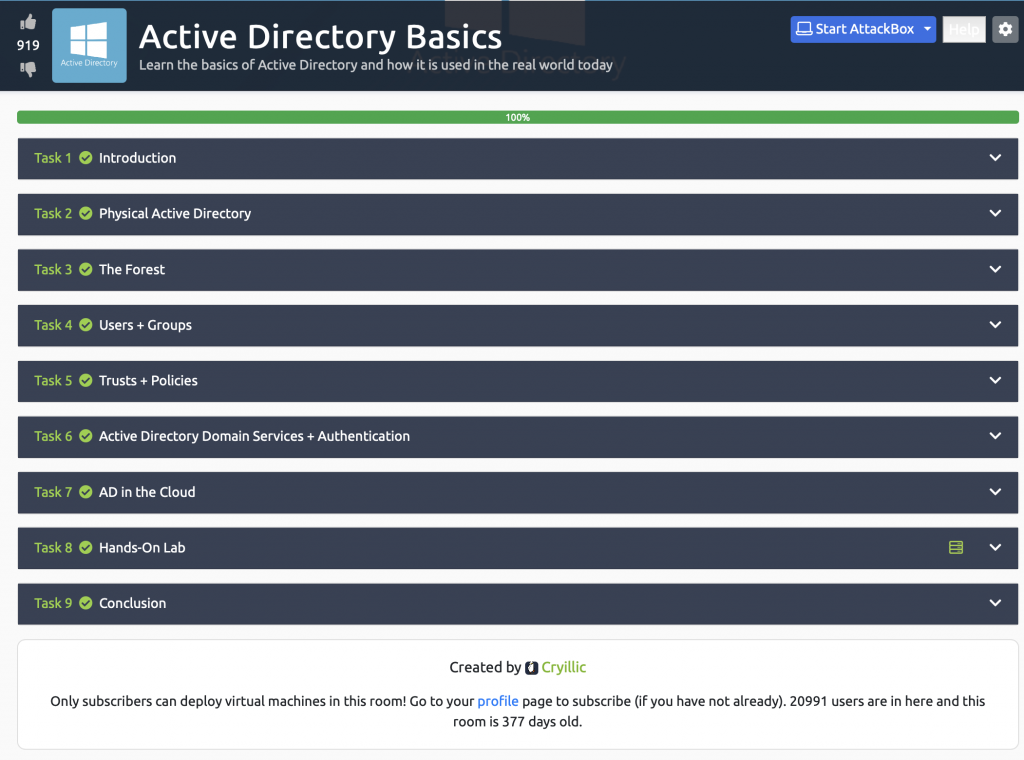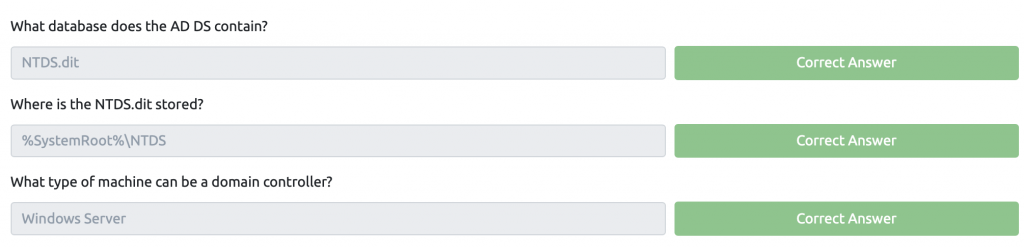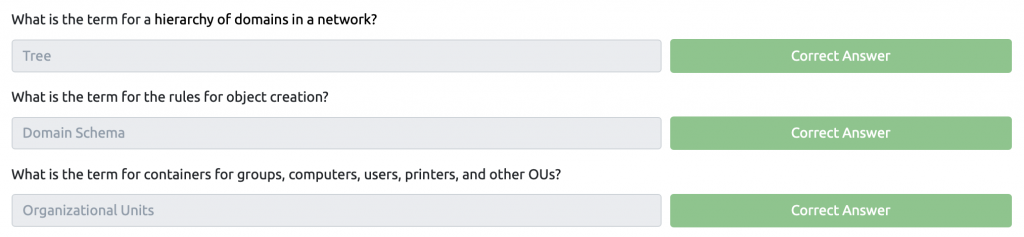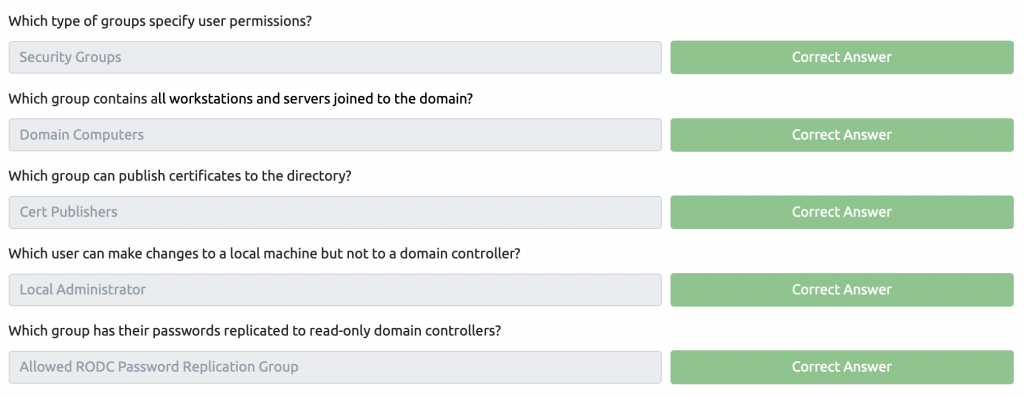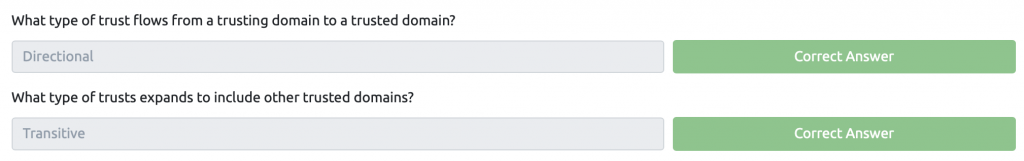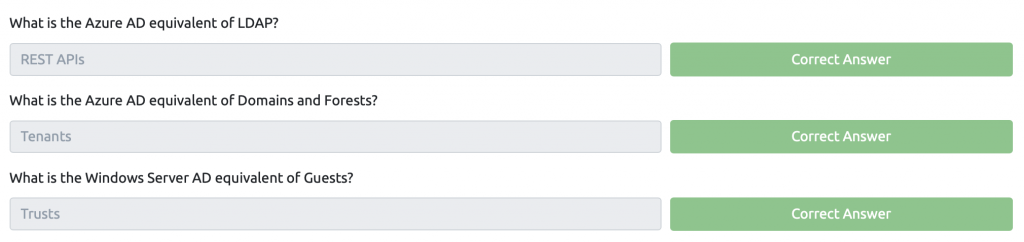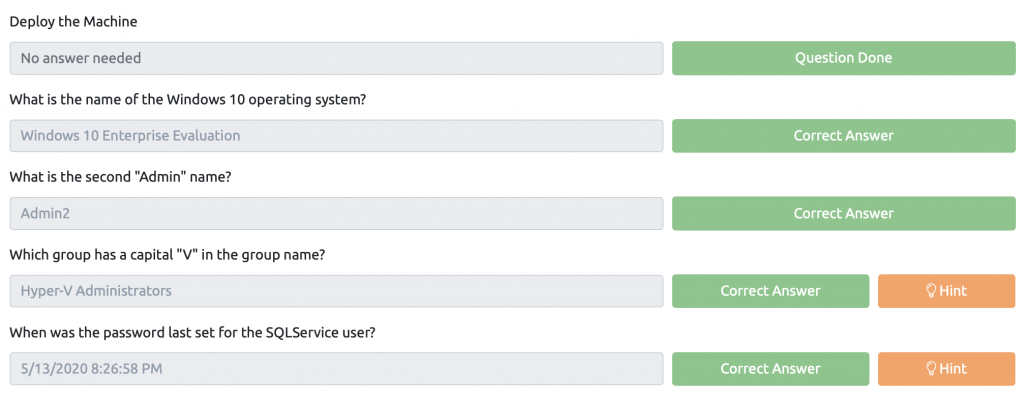I’m continuing my studying for the Comptia Pentest+ and wanted to walk through another one of the rooms in the TryHackMe learning path for the Pentest+. In the video below, we reviewed and completed the tasks in the Active Directory Basics room. In this room we covered topics like Domain Controllers, Forests, Trees, Domains, Users & Groups, Trusts, Policies, and Domain Services. While we don’t do any actual exploitation of Windows in this specific lab, the first step in hacking is understanding how things work and collecting information. This lab will give you a good understanding of key components and be critical in the other Windows hacking labs we are doing in the future.
Below I’m going to share with you my answers when going through the knowledge checks in the different tasks in the room. Definitely try to work through the problems as much as you can. Make sure to follow along in the video so you understand what you need to do to get the answers below. Since this is an introductory room, most of the tasks are related to finding the right answer, but there is one task that involves working your way through a Windows machine to get the right answers.
AD Basics Task 2 – Physical Active Directory
AD Basics Task 3 – The Forest
AD Basics Task 4 – Users + Groups
AD Basics Task 5 – Trusts + Policies
AD Basics Task 6 – Active Directory Domain Services + Authentication
AD Basics Task 7 – AD in the Cloud
AD Basics Task 8 – Hands-On Lab
Network Knowledge Wrap Up
Keep an eye out as I continue to work through other TryHackMe CompTIA Pentest+ rooms!
Here is the Comptia Pentest+ training book bundle I’m using. (Affiliate Link)
TryHackMe Active Directory Basics Room