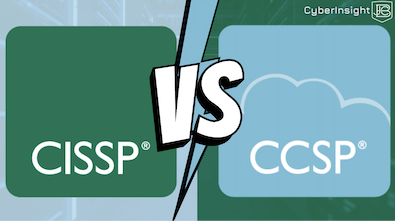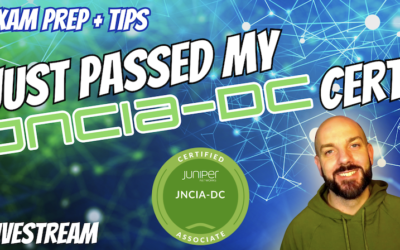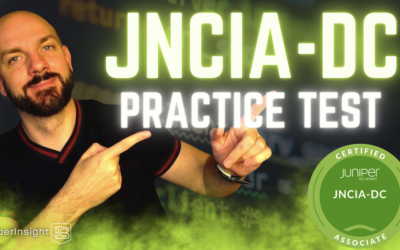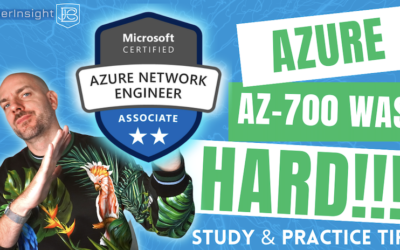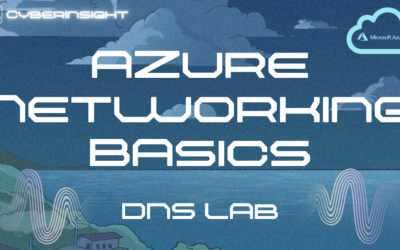Drop us a line and you’ll discover one other key differentiator: Our follow through.
Insights
Two of my favorite folks just collaborated on a book together (@blar51 and @marcusjcarey). If you want some no BS knowledge on how to get into and succeed in tech sales, these guys know what they're talking about. In celebration, I'm going to give away 3 books (must be in the…
Might be the greatest panel lineup of all time!!!
@marcusjcarey @phishfinding @SymoneBeez @SymoneCapone @GovTechCon
Title

Your content goes here. Edit or remove this text inline or in the module Content settings. You can also style every aspect of this content in the module Design settings and even apply custom CSS to this text in the module Advanced settings.
Insights
Two of my favorite folks just collaborated on a book together (@blar51 and @marcusjcarey). If you want some no BS knowledge on how to get into and succeed in tech sales, these guys know what they're talking about. In celebration, I'm going to give away 3 books (must be in the…
Might be the greatest panel lineup of all time!!!
@marcusjcarey @phishfinding @SymoneBeez @SymoneCapone @GovTechCon
Two of my favorite folks just collaborated on a book together (@blar51 and @marcusjcarey). If you want some no BS knowledge on how to get into and succeed in tech sales, these guys know what they're talking about. In celebration, I'm going to give away 3 books (must be in the…
Might be the greatest panel lineup of all time!!!
@marcusjcarey @phishfinding @SymoneBeez @SymoneCapone @GovTechCon
Press Releases
Cyber Cert Showdown 2024: CISSP vs CCSP
Apr 16, 2024
Today we're chatting about two certs that I have that I get asked an awful lot about, the Certified Information Systems Security Professional (CISSP) and the Certified Cloud Security Professional (CCSP). Check out the video below where I do a breakdown of: CISSP and...
Unveiling the Secrets to Passing the Juniper Networks JNCIA-DC Exam
Nov 16, 2023
In today's blog, I'm sharing how I passed the latest Juniper Networks Associate cert, the JNCIA-DC. This exam is designed for experienced data center networking professionals with advanced knowledge of the Juniper Networks Junos software and data center devices, this...
Preparing for the JNCIA-DC: Your Ultimate Practice Test Guide
Oct 16, 2023
If you've been following this blog and my YouTube channel, you know how much I love Juniper Networks technologies. A couple years ago I took and passed all 6 of their associate certifications (JNCIA-JUNOS, JNCIA-SEC, JNCIA-Cloud, JNCDA, JNCIA-DevOps, and...
New Cisco Cloud Security Exam | SCAZT 300-740
Apr 23, 2023
Cisco just dropped a new cloud concentration for the Security CCNP certification, the Implementing Secure Cloud Access for Users and Endpoints 300-740 SCAZT. In the below video, we're going to take a look at what it covers and if it's right for you!...
Splunk SIEM Tutorial | Most Popular Cybersecurity Tool
Apr 3, 2023
Today we're coming back to try to solve some cyber mysteries using one of the mostly widely used cybersecurity tools (especially for those working in SOCs as cyber analysts). Splunk is a Security Information and Event Management (SIEM) tool that provides a central...
New Cisco Cloud Exam | Designing and Implementing Cloud Connectivity
Mar 23, 2023
Cisco just dropped a new cloud concentration for the Enterprise CCNP certification, the Designing and Implementing Cloud Connectivity 300-440 ENCC. In the below video, we're going to take a look at what it covers and if it's right for you!...
Intro to Cloud Security: AWS Cloud Security Tutorial
Mar 16, 2023
Today we're talking about one of TryHackMe's latest room, Intro to Cloud Security! This room looks at the fundamental aspects of securing a cloud environment (and specifically through the lens of AWS). This is great information if you're starting to learn about cloud...
How to Pass AZ-700: Designing and Implementing Microsoft Azure Networking Solutions
Mar 6, 2023
A couple weeks ago I passed the Microsoft AZ-700 exam, which is their Microsoft Azure Network Engineer Associate certification. This was my 7th cloud cert (AZ-900, AWS CCP, AWS SAA, AWS SOA, Junos-Cloud, and CCSP) , but only my second Azure exam. This was a tough, but...
Azure Networking for Beginners: How to Configure VNet Peering
Feb 13, 2023
This is the 3rd video in a lab series about learning and implementing Azure Networking. In the below video, we'll be taking a hands-on approach to learning about communication between VNets via VNet Peering. VNet Peering is used to connect two Azure Virtual Networks...
Azure Networking for Beginners: How to Configure DNS
Feb 1, 2023
This is the second video in a lab series about learning and implementing Azure Networking. In the below video, we'll be taking a hands-on approach to learning about Azure DNS. We'll be setting up a lab environment based on our previous VNet lab where we can experiment...
Title
Your content goes here. Edit or remove this text inline or in the module Content settings. You can also style every aspect of this content in the module Design settings and even apply custom CSS to this text in the module Advanced settings.
Title

Your content goes here. Edit or remove this text inline or in the module Content settings. You can also style every aspect of this content in the module Design settings and even apply custom CSS to this text in the module Advanced settings.