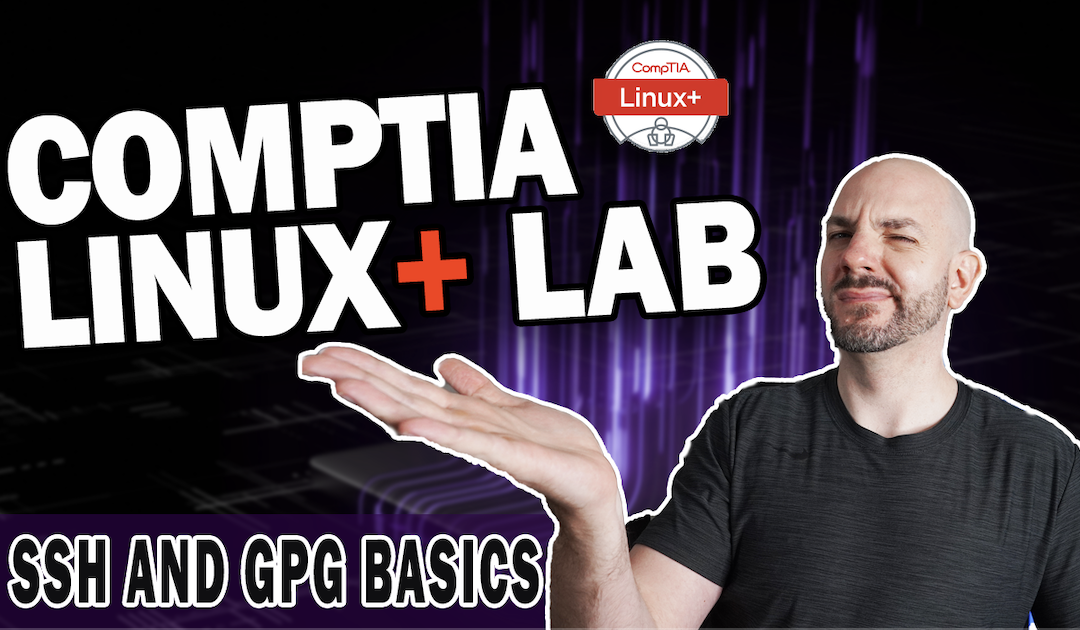A few weeks ago I did a CompTIA Linux+ lab livestream where we covered how to configure the most used remote management service for Linux, Secure Shell (SSH). We covered key generation and management, as well as how to use the Lynis audit tool to run a SSH best practice scan on the SSH configuration file (sshd_config). At the end of the lab we also discussed another widely used encryption tool, GPG. The topics covered here are applicable to the CompTIA Linux+ and Red Had Certified System Administrator (RHCSA). This lab is inspired by Labs 53-54, 57 in the 101 Labs Comptia Linux+ (affiliate link) book by Paul Browning. It is a great resource for studying the Linux+ and getting hands on Linux experience!
In the above video we covered the following topics (as well as answer questions from the live stream):
- SSH Recap
- SSH w/ Private Keys
- SSH Best Practices w/ Lynis Auditing
- GPG Encryption
I’ll be doing other Linux+ labs on my YouTube channel, so keep an eye out for future topics!
Network Knowledge Wrap-Up
Here are some resources to guide you in your journey:
- 101 Linux+ Labs (affiliate link)
- CompTIA Linux+ Objectives
- Version of Ubuntu I am using for the lab (make sure to get LTS Desktop version)