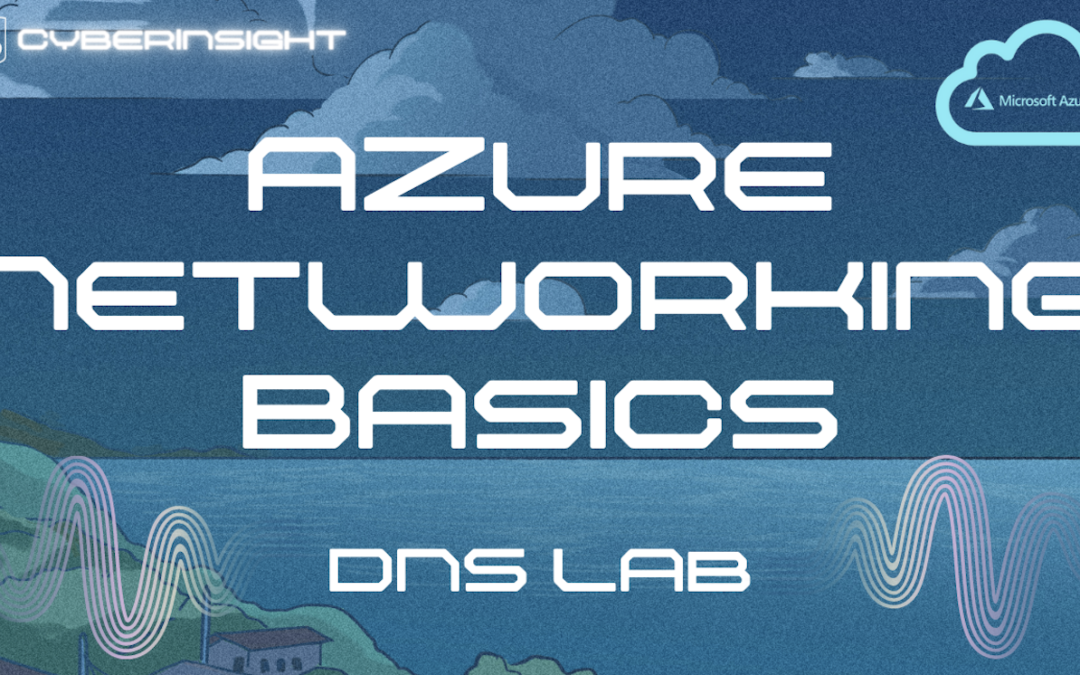This is the second video in a lab series about learning and implementing Azure Networking. In the below video, we’ll be taking a hands-on approach to learning about Azure DNS. We’ll be setting up a lab environment based on our previous VNet lab where we can experiment with different DNS configurations and test out various features. In doing that we’ll do a deeper dive into the following topics:
- Azure Public DNS
- Azure Private DNS
- On-Prem DNS With Azure VNets
- Azure DNS Lab Overview
- How To Create A Private DNS Zone In Azure
- How To Configure Azure DNS Auto Registration
- How To Create VMs In Azure With Powershell
- Verification Records Are Present In Azure DNS Zone
In subsequent videos, we’ll take a look at different ways to connect VNets together, including VNet peering and VPN gateways. As well as explore Azure’s built-in network security features, such as network security groups and Azure Firewall, all can be found here. Throughout these videos, we’ll be working with real-world examples that you can follow along with in your own lab environment.
The labs we’re using are directly from the free Microsoft AZ-700 Designing and Implementing Microsoft Azure Networking Solutions course. You can follow along with it here.
To work through the labs, you’ll need a basic knowledge of networking concepts and a free Azure account.