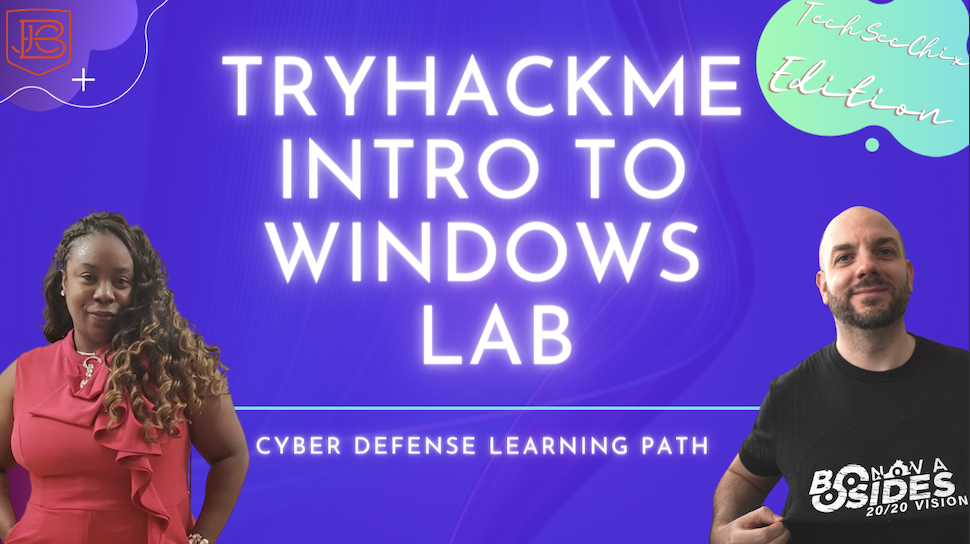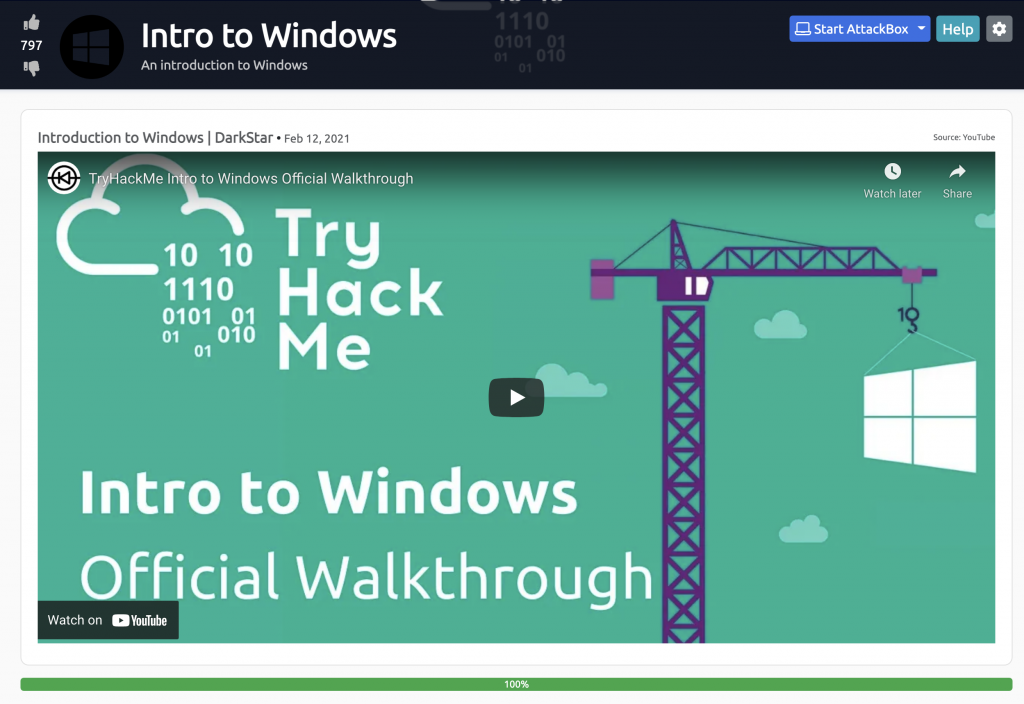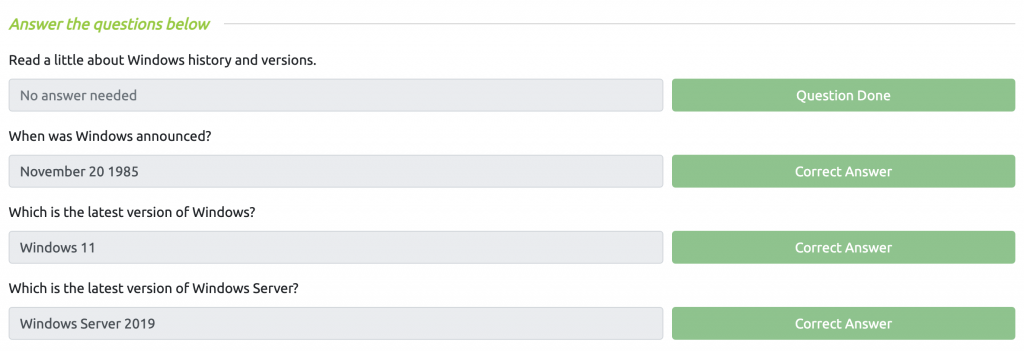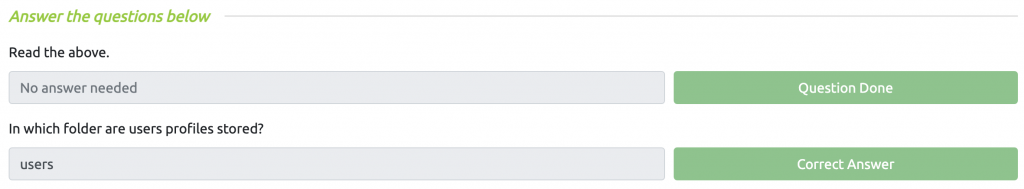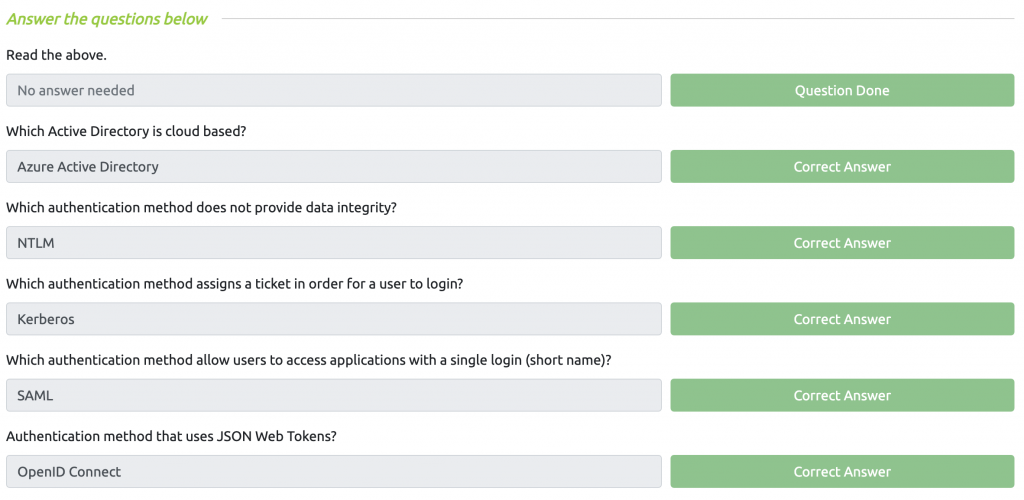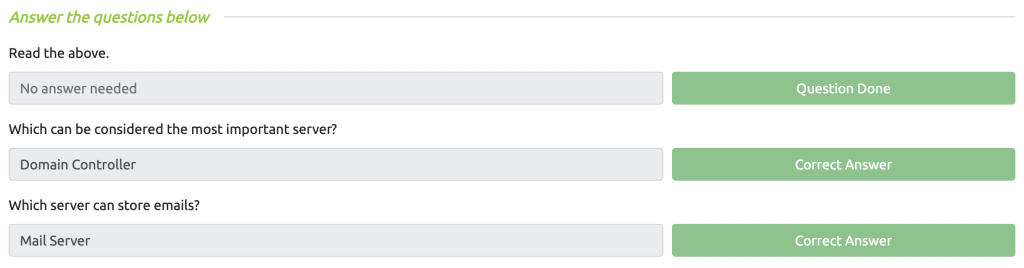Today I’m teaming up again with my friend Kiki (the founder of TechSecChix) for another TryHackMe lab walkthrough. In the video below, we tackled the Intro to Windows room which is on the Cyber Defense learning path over at TryHackMe. If you’ve been looking for a friendly tutorial about Windows servers…this is for you! We talked about Windows Fundamentals including versions, authentication, file systems/permissions, tools, types of servers, user accounts, groups, and group policy objects.
Below I’m going to share with you my answers when going through the knowledge checks in the different tasks in the room. Definitely try to work through the problems as much as you can. In this particular room, there are a few tasks that don’t require you to answer any questions, so those tasks are omitted from the screenshots below. Make sure to follow along in the video so you understand what you need to do to get the answers below. This particular room, most of the questions are strictly knowledge based, vs. having to figure out answers based off using tools.
Intro to Windows Task 1 – A Little History
Intro to Windows Task 2 – Windows File System and Permissions Explained
Intro to Windows Task 3 – Understanding the Authentication Process
Intro to Windows Task 5 – Types of Servers
Network Knowledge Wrap Up
Keep an eye out as I continue to work through other TryHackMe CompTIA Pentest+ rooms!
Here is the Comptia Pentest+ training book bundle I’m using. (Affiliate Link)
TryHackMe Intro to Windows Room