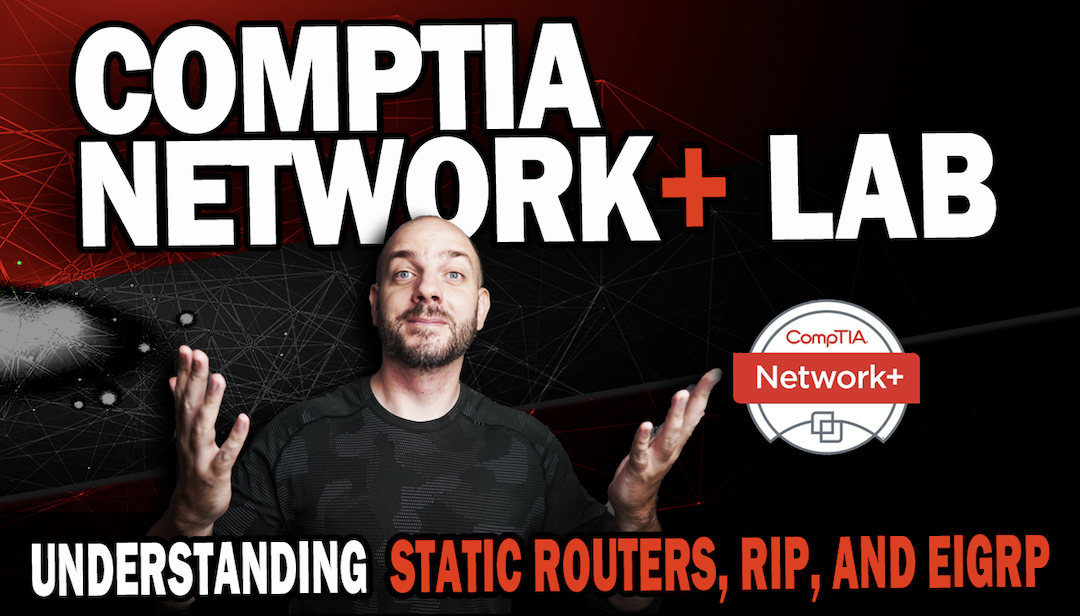This is the continuation of my CompTIA Network+ Lab walkthroughs. The purpose of this is to give some practical examples of how you can learn AND implement the tools and topics covered in the Network+ certification. Today we are using a Cisco Packet Tracer to show some examples of how we send traffic between different network subnets with routing. We will be using static routes and some interior gateway protocols (IGP) routing protocols such as RIP and EIGRP. This lab is inspired by the Static Route, RIP, and EIGRP labs (Labs 13-15) in the 101 Labs Comptia Network+ book by Paul Browning. It is a great resource for studying the Network+, you can find it here: https://amzn.to/2CW4ghv
If you need a breakdown of IP addresses and subnetting, check out this playlist of a few videos I did on those topics.
While this lab is specifically used for the Network+, it has applicability to studying topics involved in the Cisco CCNA certification. We go through a breakdown of what routing is and then show how to configure static, RIP, and EIGRP routing on a Cisco device.
So far I have done 10+ Network+ Practical Lab videos, if you’d like to see the rest you can find them here.
Network Knowledge Wrap Up
To download Cisco Packet Tracer: https://netacad.com/courses/packet-tracer…
101 Labs Network+ Book: https://amzn.to/2CW4ghv