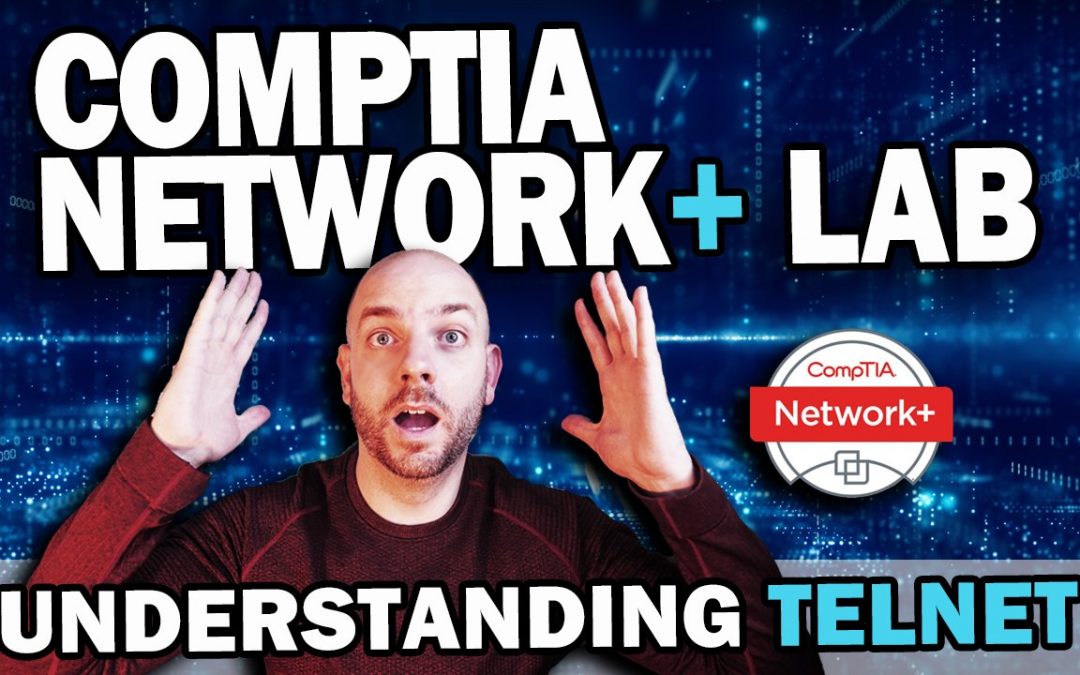This is the continuation of my CompTIA Network+ Lab walkthroughs. The purpose of this is to give some practical examples of how you can learn AND implement the tools and topics covered in the Network+ certification. Telnet is a remote access protocol that should not longer be used. It is hot garbage (because the data is unencrypted)! This lab is inspired by the Telnet Lab (Lab3) in the 101 Labs Comptia Network+ book by Paul Browning. It is a great resource for studying the Network+, you can find it here: https://amzn.to/2CW4ghv
This lab requires the use of Cisco’s Packet Tracer. This is a free tool you can use with a guest account. There are many video on YouTube that cover how to get, download, install it. I would recommend David Bombal’s: https://youtu.be/fnQB6cN3UWo
While this lab is specifically used for the Network+, it has applicability to studying topics involved in the Cisco CCNA certification. We go through setting up telnet access on VTY lines (which you should never do in a production environment.). To demonstrate why not, we then hook up a sniffer and I show that we can capture the login in credentials in clear text ( we can see the user name and password)! Don’t worry though, I don’t leave you hanging with no good use for Telnet. I do cover some useful troubleshooting methods that utilize telnet.
So far I have done 10+ Network+ Practical Lab videos, if you’d like to see the rest you can find them here.
Network Knowledge Wrap Up
To download Cisco Packet Tracer: https://netacad.com/courses/packet-tracer…
101 Labs Network+ Book: https://amzn.to/2CW4ghv