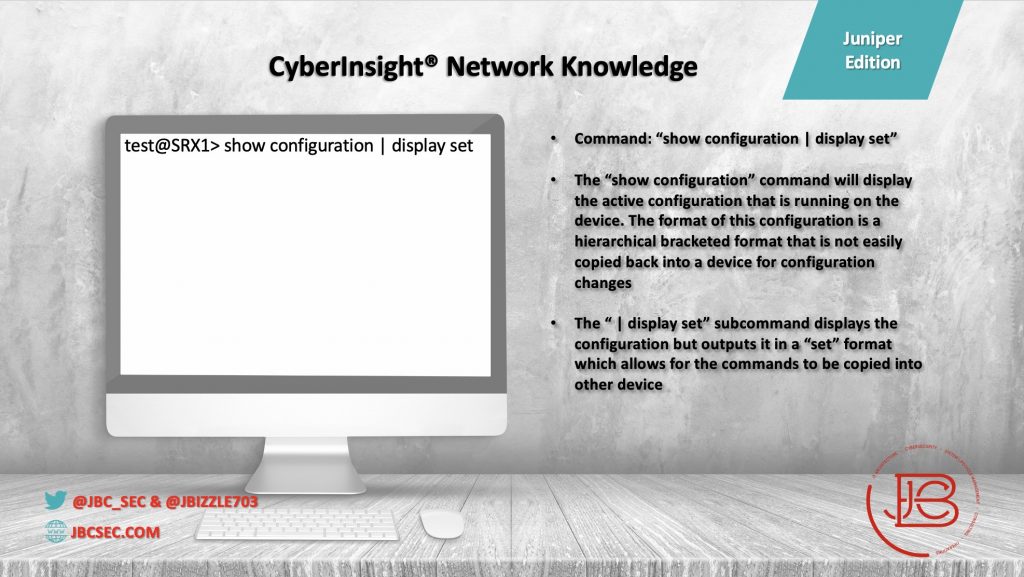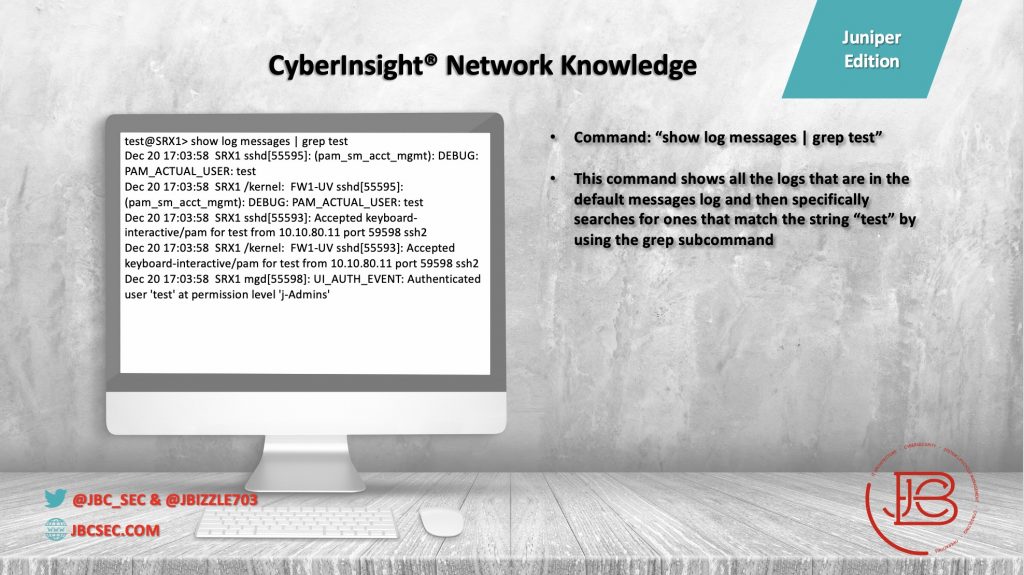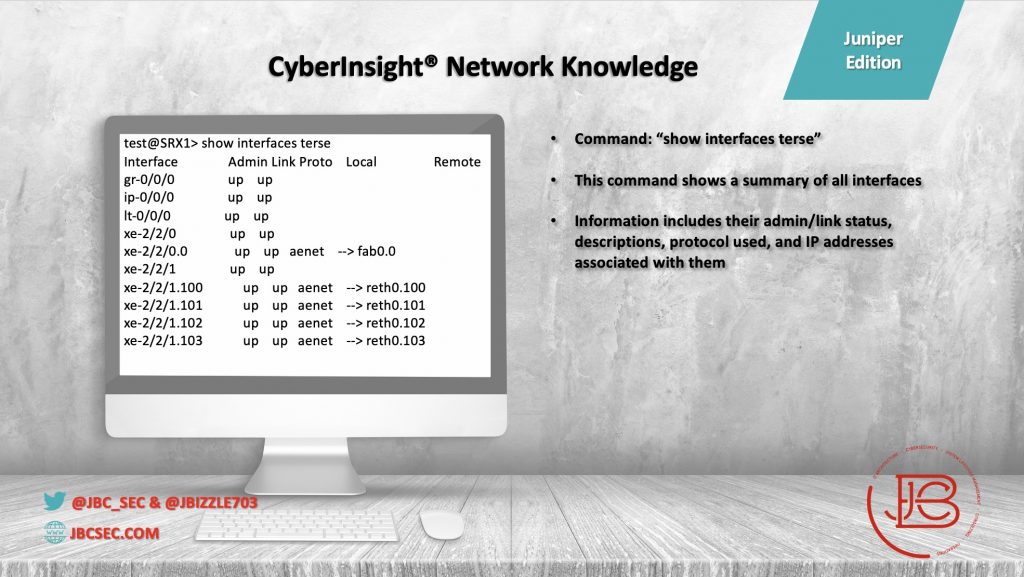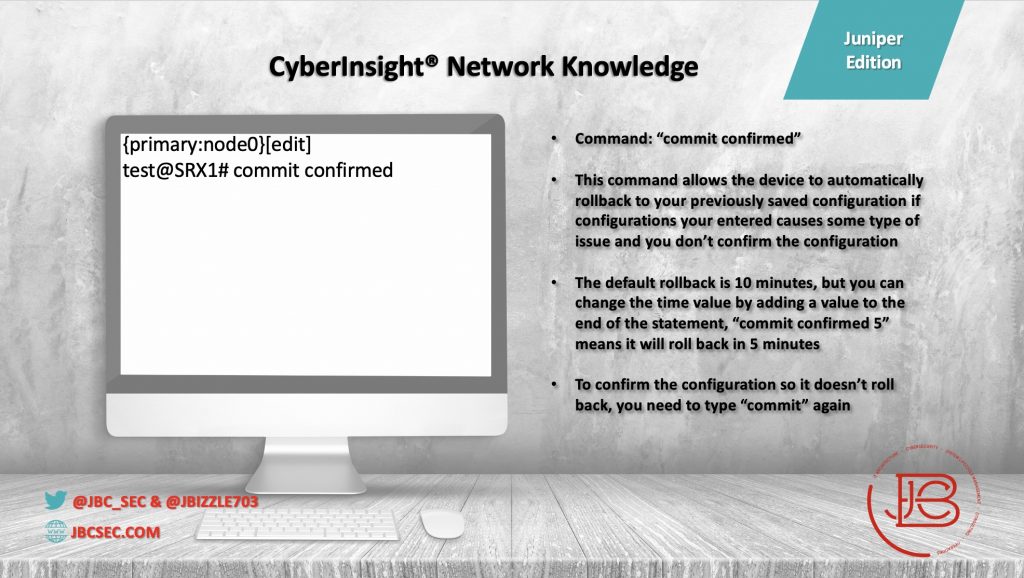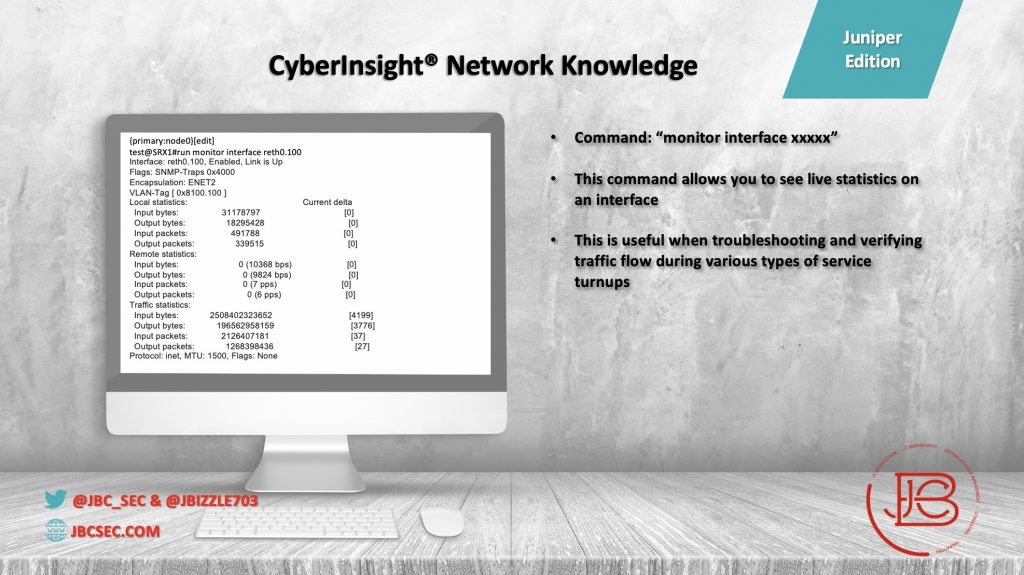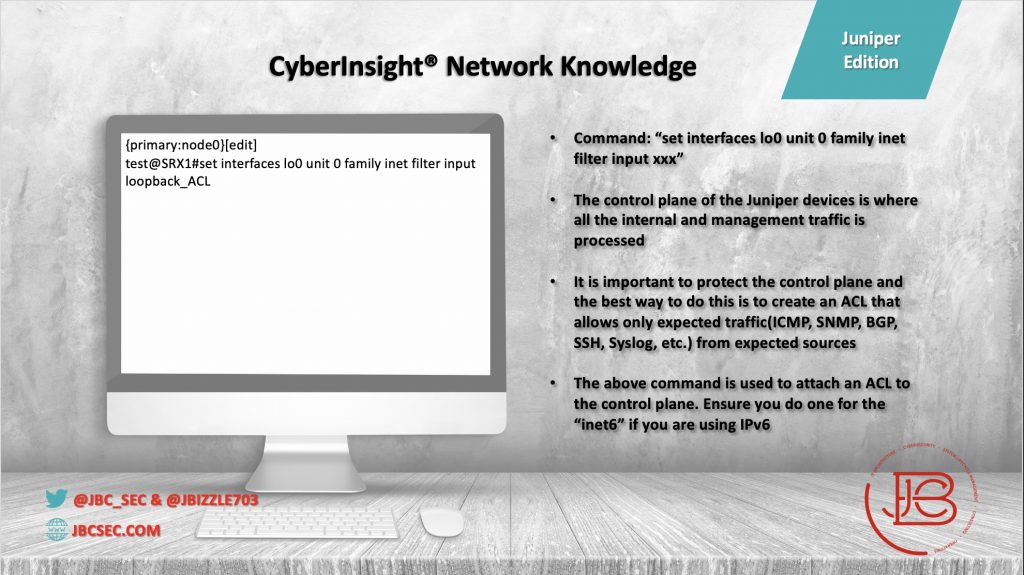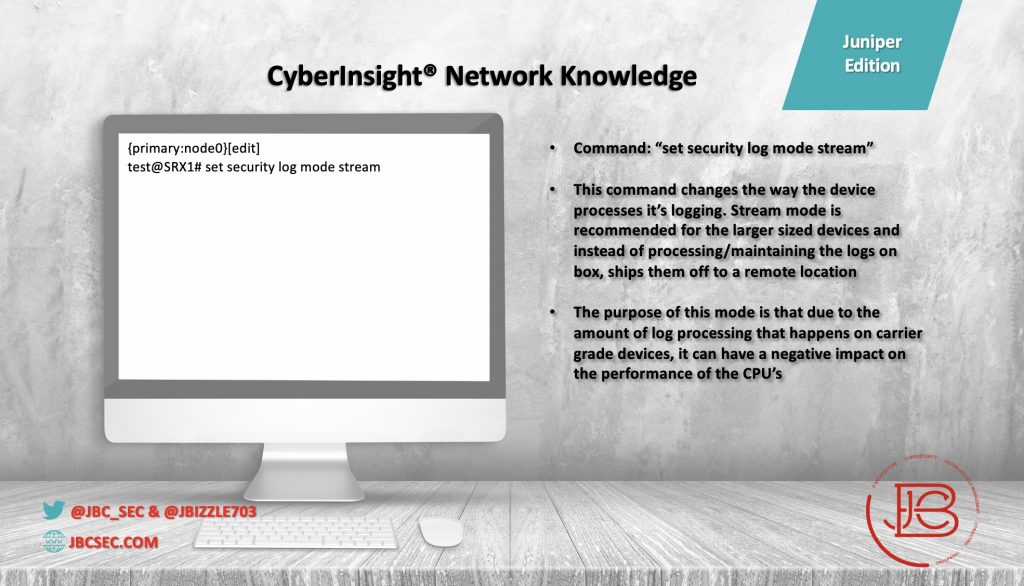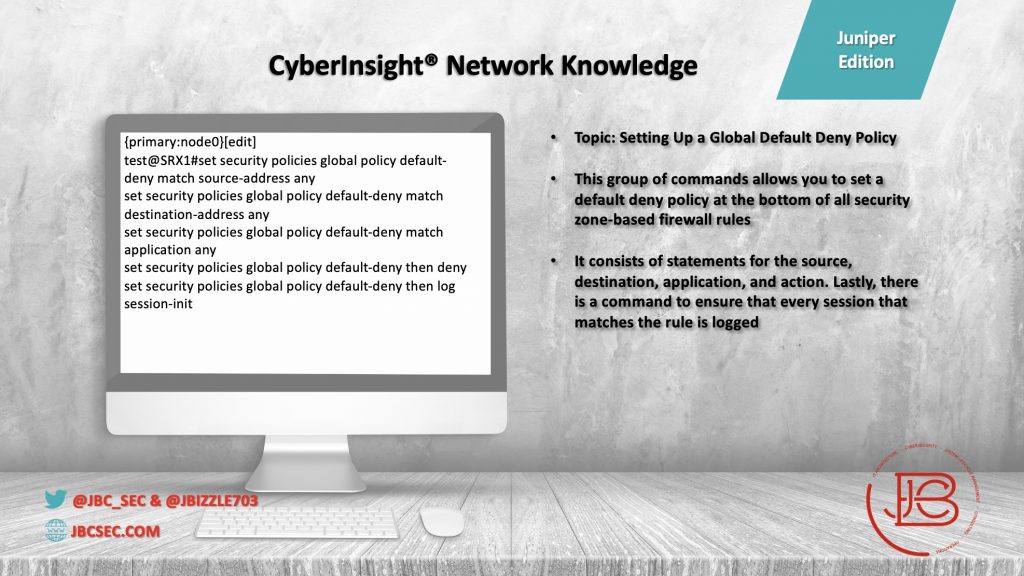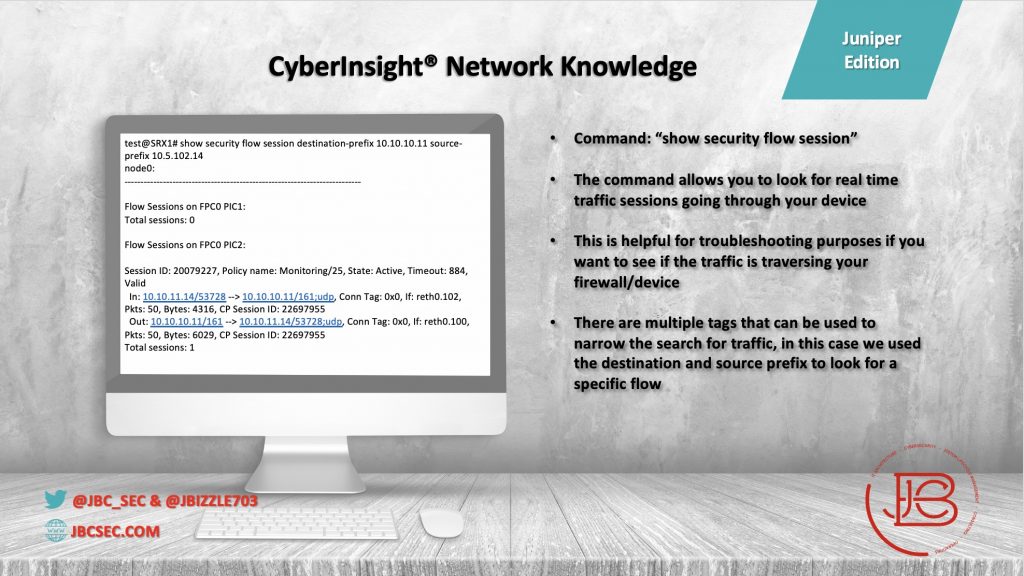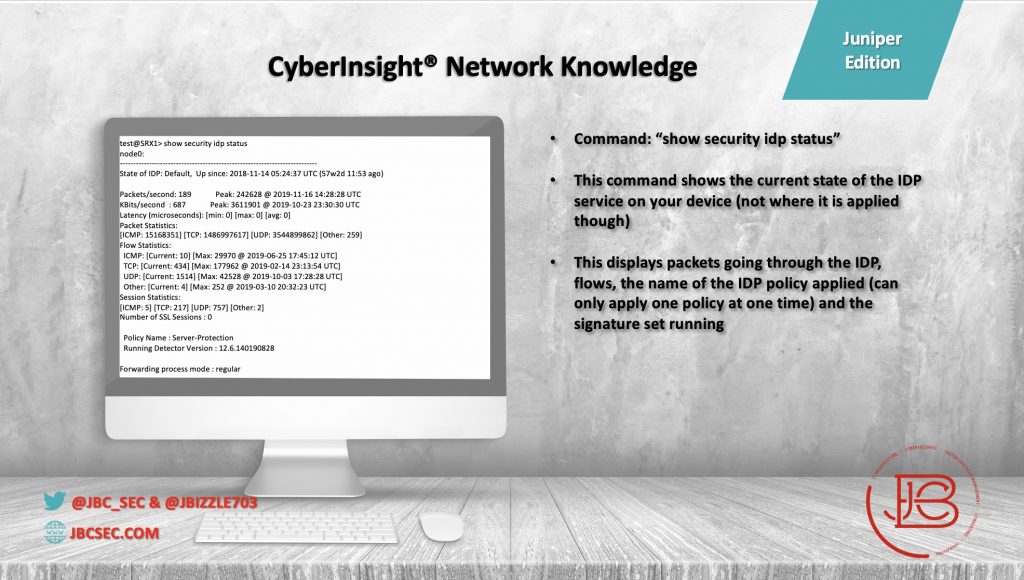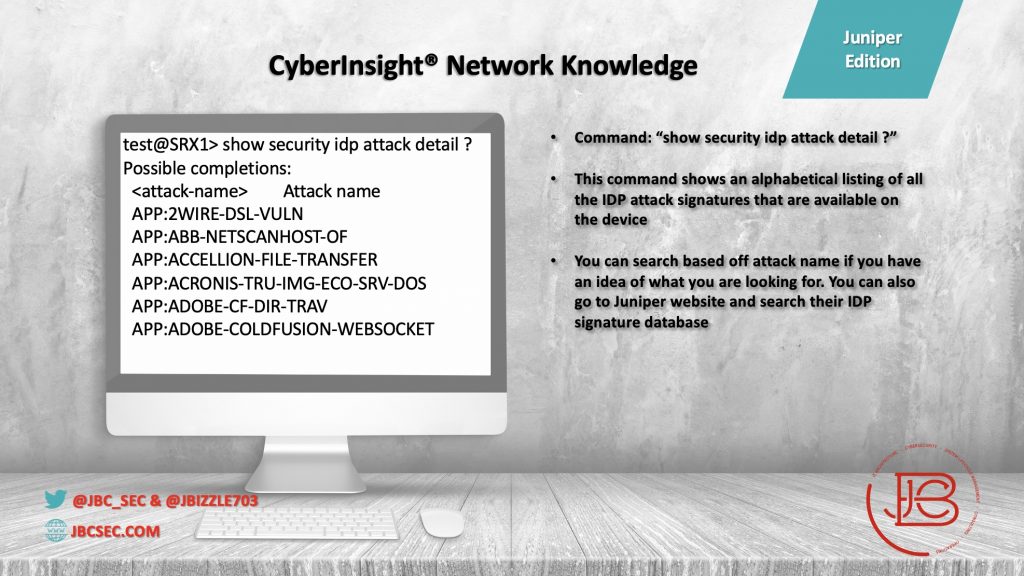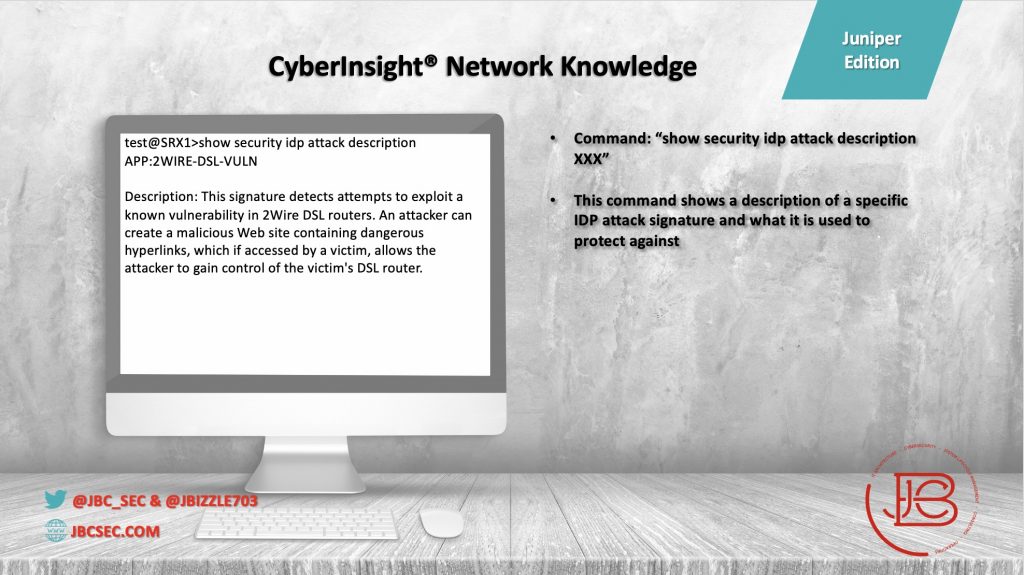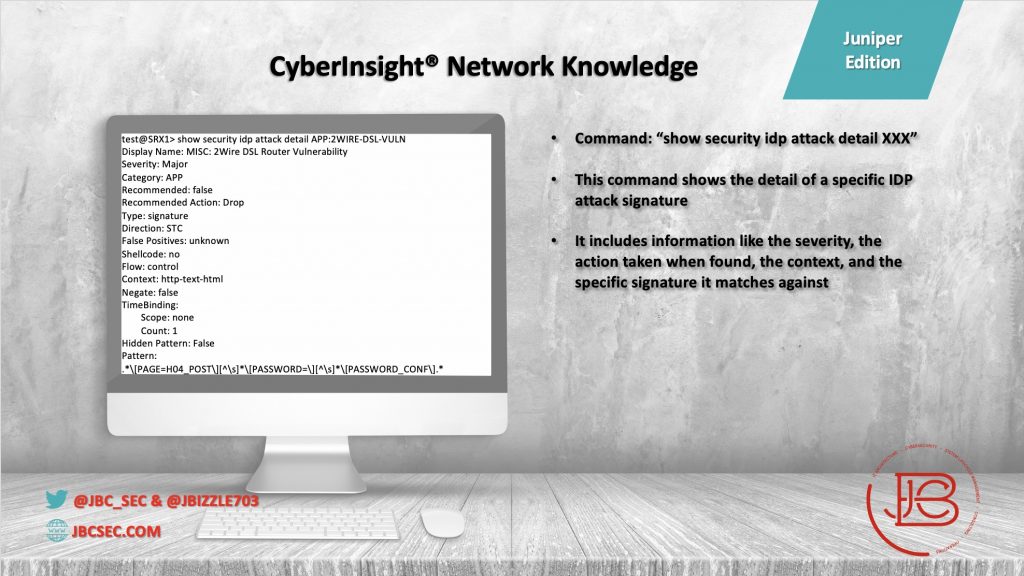Today’s blog post is the second part of our #30DaysofJuniper information-sharing campaign (See Part 1 here). For 30 days, we posted tips on Juniper configurations to help novice and experienced engineers alike on Twitter. This is our second campaign like this, as we completed another 30-day campaign of Cisco information earlier in the year, #30DaysofCisco (Part 1 and Part 2).
Since the creation of this campaign, there has been a large interest in Juniper’s free training and exam vouchers. I’ve been making videos on this, breaking down the program and spreading the good word (training resources/virtual labs), and even created a challenge where folks are encouraged to complete all five associate level certs with me! So far I’ve done the JNCIA-JUNOS (routing/switching), JNCIA-SEC, and JNCDA (architecture/design). I’ll soon begin on the JNCIA-Cloud certification and round out the group with the JNCIA-DevOps going for the JNCAIx5! For each of these exams I’ve completed so far, I’ve created video walkthroughs of all the practice tests and exam study tips.
Like ‘Show Run‘ But Better
Who Doesn’t Love To Grep?
Just Like ‘Show Interface ‘Status
Do Over Button
Like ‘Show Interface‘, But Better (Don’t Need To Refresh)!
Protect The Control Plane
A Stream Of Logs
Log All Your Denied Traffic (And Set Up A Global Policy)
How To Prove It’s Not The Firewall (It’s Probably DNS)
How’s Your IDP Looking?
What’s That Signature Called Again?
What Does The IDP Signature Do?
No… Really… What’s Under The Hood Of That Signature?
Network Knowledge Wrap Up
Please check out the Juniper Certification practice test and exam tips videos! We’d love to hear about your journey towards any of the five Juniper associate certs.
Solid references:
Juniper Cert Challenge: https://youtu.be/SwpMAlYElf8
JNCDA practice test walkthrough: https://youtu.be/pxmlbIHjjSU https://youtu.be/MbZWjdKrX_Y
JNCIA-Junos practice test walkthroughs: https://youtu.be/EmHYaQxft94 https://youtu.be/kw_VD_P4Es0
JNCIA-Junos exam review, tips, and tricks: https://youtu.be/8VfFhoYtJHE
JNCIA-SEC practice test walkthrough: https://youtu.be/dM2C8dnM7vI
JNCIA-SEC exam review, tips, and tricks: https://youtu.be/9Y-YjdE4LH8
Juniper Certification Paths: https://learningportal.juniper.net/juniper/user_activity_info.aspx?id=5357
Juniper Genius (Free Training and Exam Certifications) https://cloud.contentraven.com/junosgenius
Juniper Virtual Labs (FREE and AWESOME!!!) https://jlabs.juniper.net/vlabs/
#30DaysofJuniper Part 1: https://jbcsec.com/network-knowledge-30daysofjuniper-part-1/
Find out more about J.B.C.’s CyberInsight® blog here.