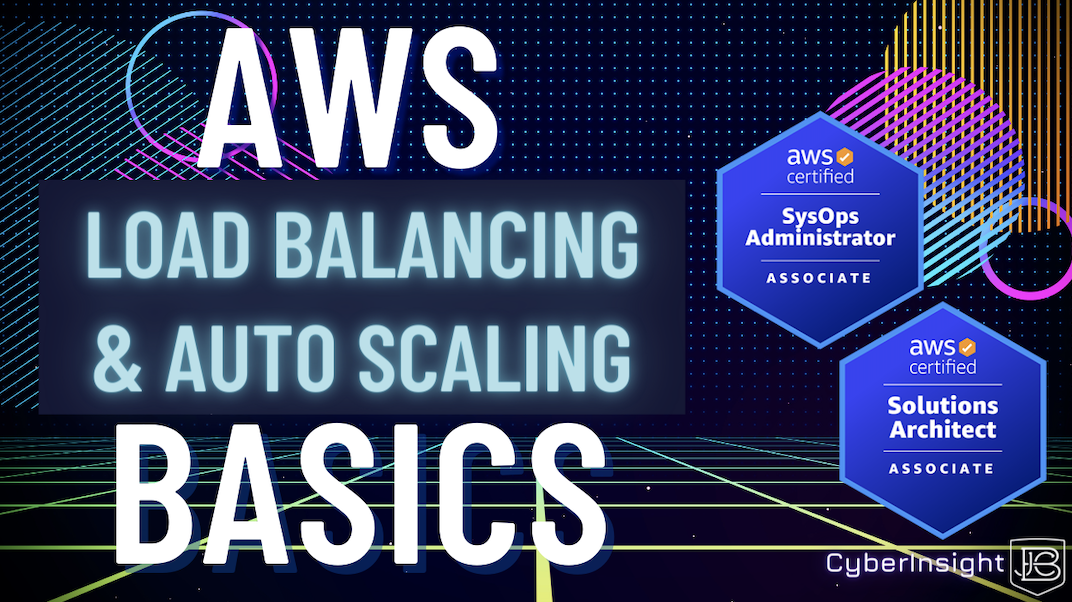In today’s blog, I’m sharing a lab walkthrough video I did covering AWS Load Balancing and Auto Scaling lab in preparation for the AWS SysOps Admin Associate (SOA) exam. In the lab, we covered how to create a publicly available application load balancer (ABL), set HTTP listener of the ALB to port 80 and configure the ALB to be available on two AWS subnets. We then created a new security group for the ALB, a target group for the ALB, and created a HTTP health check on the target group. Following that we needed a launch template and to configure an Auto Scaling Group (ASG) to use the launch template. Within the AGS, we set the desired capacity and set a scale policy based on CPU utilization. Lastly, we registered the new instances created by the ASG as targets for the ALB and then verify we can get to a webpage on our instances.
This is a great lab walkthrough for both the SysOps Admin Associate (AWS SOA) or Solutions Architect Associate (AWS SAA) certifications. Follow the video below and if you have any questions, drop them in the comments section under the video.
Network Knowledge Wrap Up
A great resource on learning AWS networking, is the AWS Networking Fundamentals book (Affiliate Code)
I’ve also recently started using the AWS Security Cookbook (Affiliate Code) and AWS Advanced Networking bookhttps://amzn.to/3KSGU9x (Affiliate Code). Both breakdown topics very well and have some great labs!