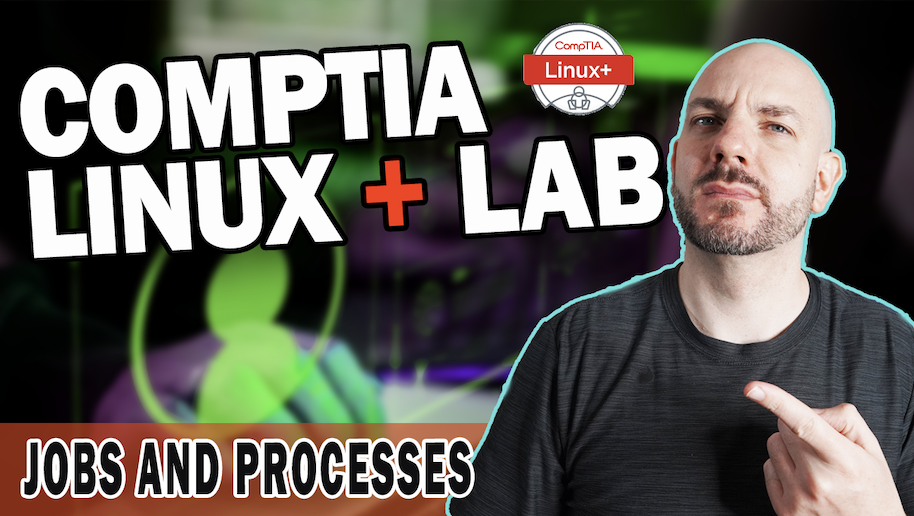Today we’re doing another CompTIA Linux+ lab walkthrough and are covering some of the basic ways to manage and monitor services and processes. We’re going to cover tools such Systemd, SysVInit, running processes in the foreground and background, screen, and running schedule tasks with crontabs (cronjobs) and at. The topics covered here are applicable to BOTH the CompTIA Linux+ and Red Had Certified System Administrator (RHCSA). This lab is inspired by Labs 36, 38-41 in the 101 Labs Comptia Linux+ (affiliate link) book by Paul Browning. It is a great resource for studying the Linux+ and getting hands on Linux experience!
In the above video we covered the following topics (as well as answer questions from the live stream):
- Services, Daemons, and Processes
- SysVInit and Systemd (Startup Scripts)
- Managing and Monitoring Services
- Foreground and Background Jobs
- Scheduling Reoccurring Tasks
- Scheduling One-Time Tasks (At)
I’ll be doing other Linux+ labs on my YouTube channel, so keep an eye out for future topics!
Network Knowledge Wrap-Up
Here are some resources to guide you in your journey:
- 101 Linux+ Labs (affiliate link)
- CompTIA Linux+ Objectives
- Version of Ubuntu I am using for the lab (make sure to get LTS Desktop version)