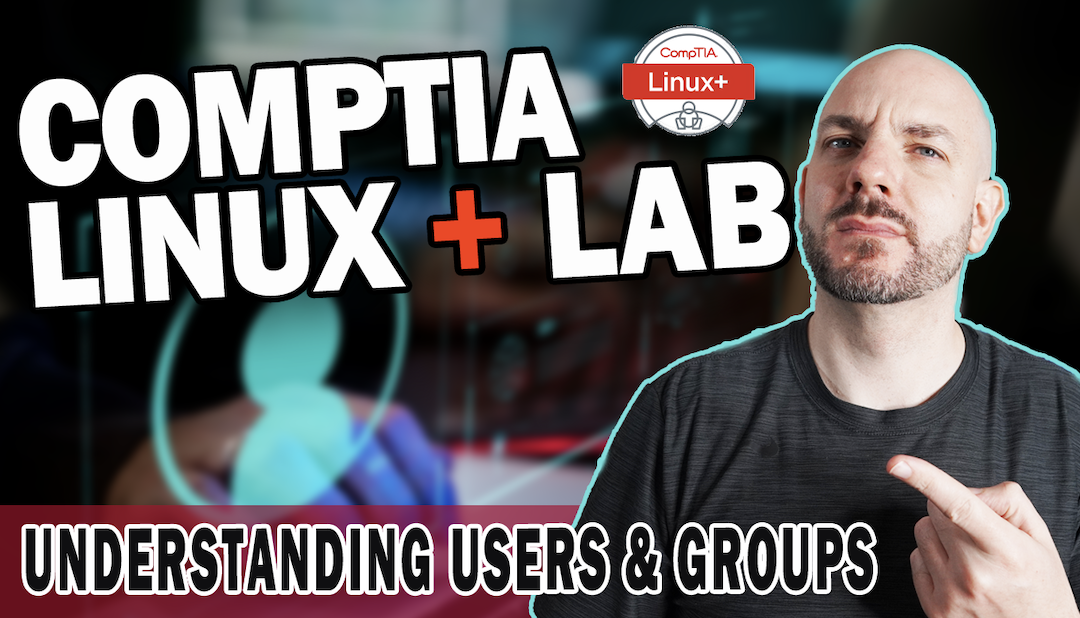Today we’re doing another chat on Linux and covering some of the basic user and group configurations that you need to. We’re going to be covering useradd, userdel, usermod, groupmod, /etc/passwd, /etc/shadow, and other pertinent configurations and tools. The topics covered here are applicable to the CompTIA Linux+ and Red Had Certified System Administrator (RHCSA). This lab is inspired by Labs 25-27 in the 101 Labs Comptia Linux+ (affiliate link) book by Paul Browning. It is a great resource for studying the Linux+ and getting hands on Linux experience!
In the above video we cover the following topics (as well as answer questions from the live stream):
- Understanding Linux User Types
- What is /etc/passwd and why it Matters?
- Admin Privileges (Root)
- Understanding File Permissions
- The Shadow File and Hashes of Users’ Passwords
- Creating Files For New Users
- Creating Users
- Creating Groups
- How to Give a User Admin (Root) Privileges
- Understanding User Profiles
I’ll be doing other Linux+ labs on my YouTube channel, so keep an eye out for future topics!
Network Knowledge Wrap-Up
Here are some resources to guide you in your journey:
- 101 Linux+ Labs (affiliate link)
- CompTIA Linux+ Objectives
- Version of Ubuntu I am using for the lab (make sure to get LTS Desktop version)