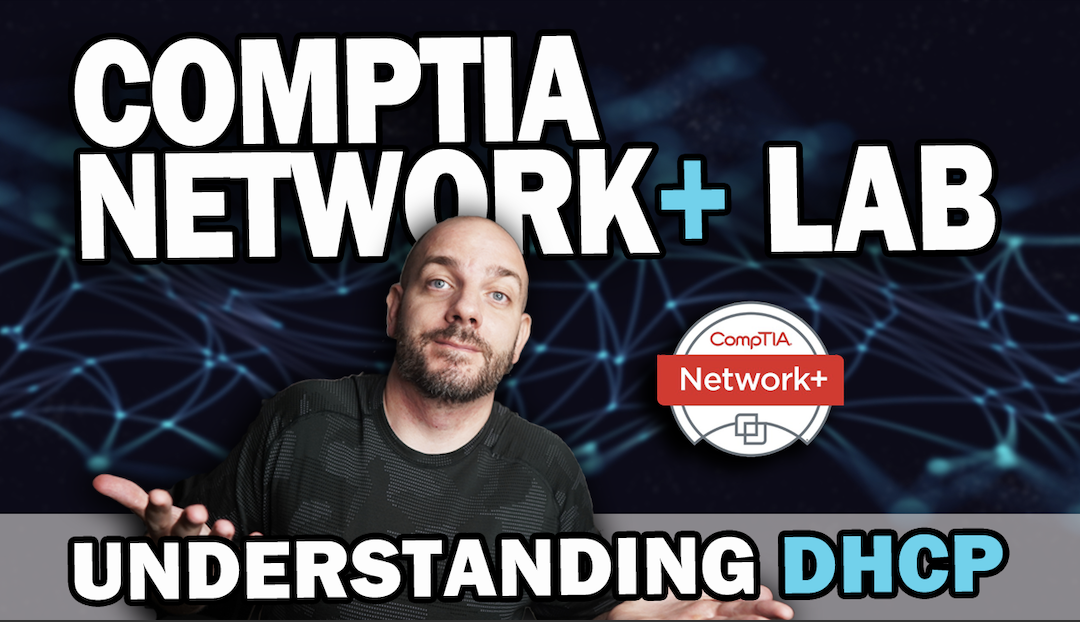This is the continuation of my CompTIA Network+ Lab walkthroughs. The purpose of this is to give some practical examples of how you can learn AND implement the tools and topics covered in the Network+ certification. The Dynamic Host Configuration Protocol (DHCP) is a protocol used to automatically provide IP addresses to host devices on a network. This lab is inspired by the DHCP lab (Lab5) in the 101 Labs Comptia Network+ book by Paul Browning. It is a great resource for studying the Network+, you can find it here: https://amzn.to/2CW4ghv
This lab requires the use of Cisco’s Packet Tracer. This is a free tool you can use with a guest account. There are many video on YouTube that cover how to get, download, install it. I would recommend David Bombal’s: https://youtu.be/fnQB6cN3UWo
While this lab is specifically used for the Network+, it has applicability to studying topics involved in the Cisco CCNA certification. We go through what DHCP is, how it works, the various configuration options for how to configure it on a server, and how to configure it on a Cisco networking device.
So far I have done 10+ Network+ Practical Lab videos, if you’d like to see the rest you can find them here.
Network Knowledge Wrap Up
To download Cisco Packet Tracer: https://netacad.com/courses/packet-tracer…
101 Labs Network+ Book: https://amzn.to/2CW4ghv