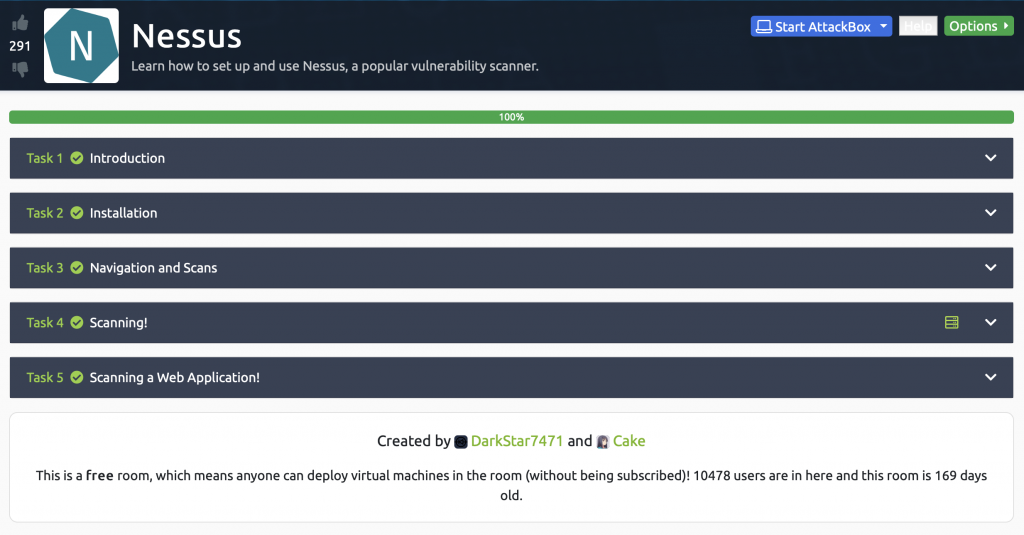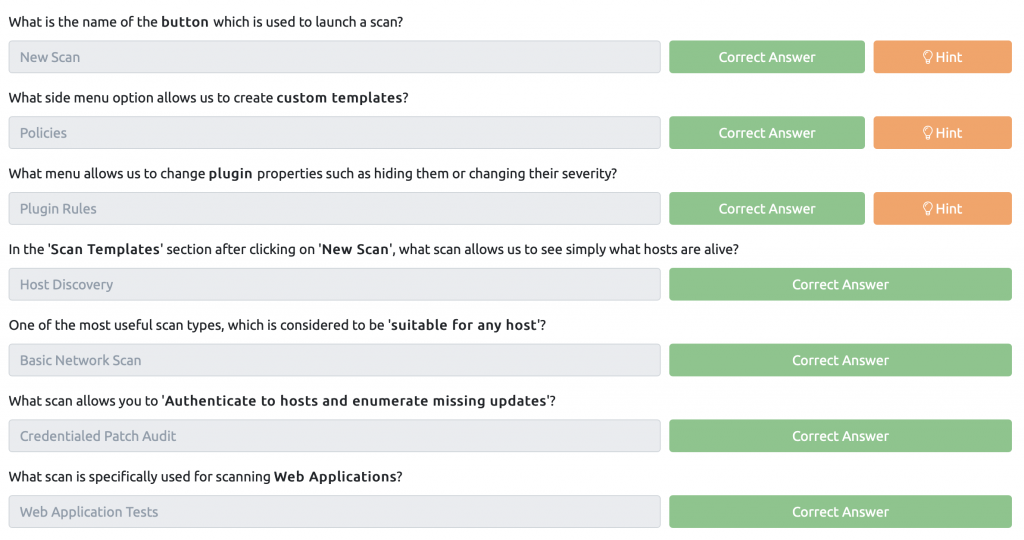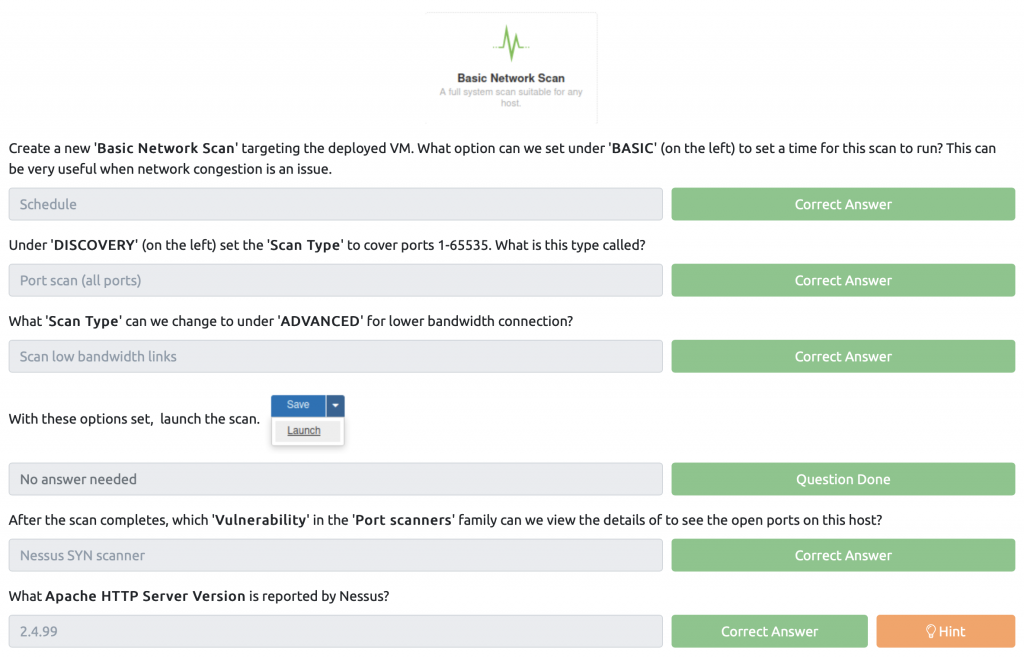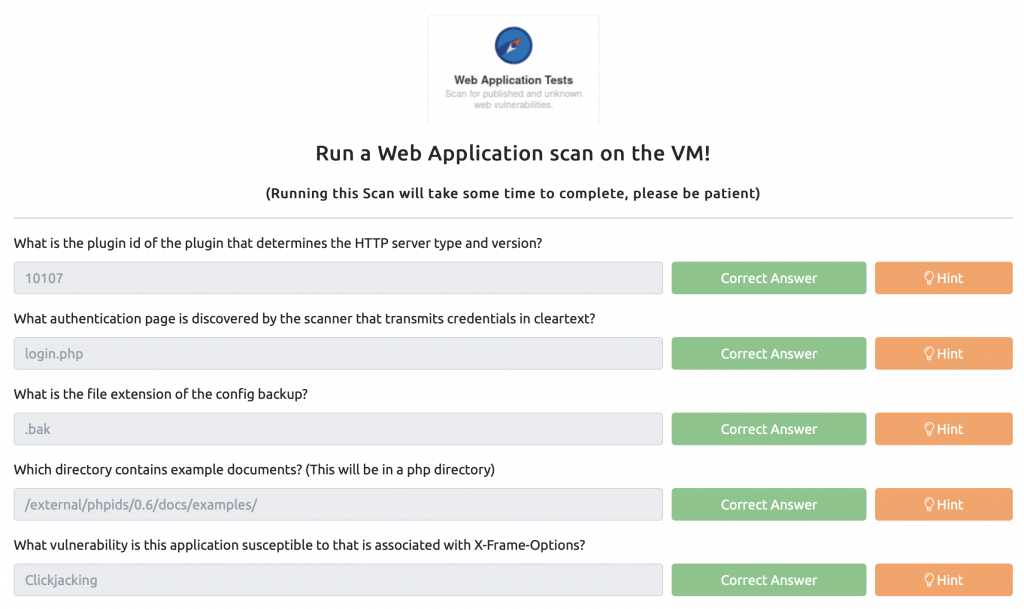I’m continuing my studying for the Comptia Pentest+ and wanted to walk through another one of the rooms in the TryHackMe learning path for the Pentest+. In the video below, we’re reviewed and completed the tasks in the Nessus room. We covered Tenable’s Nessus vulnerability scanner, how to configure it, it’s capabilities, and run some OS and web application scans. Nessus is a great tool for pentesting, vulnerability assessments, and vulnerability management.
I’ve also written a previous blog on how to set Nessus up and how you can get a free copy (good for up to 16 IP’s), so check that out as well!
Below I’m going to share with you my answers when going through the knowledge checks in the different tasks in the room. Definitely try to work through the problems as much as you can.
Nessus Task 3 – Navigation and Scans
Nessus Task 4 – Scanning!
Nessus Task 5 – Scanning a Web Application!
Network Knowledge Wrap Up
Keep an eye out as I continue to work through other TryHackMe CompTIA Pentest+ rooms!
Here is the Comptia Pentest+ training book bundle I’m using. (Affiliate Link)
TryHackMe Nessus Room